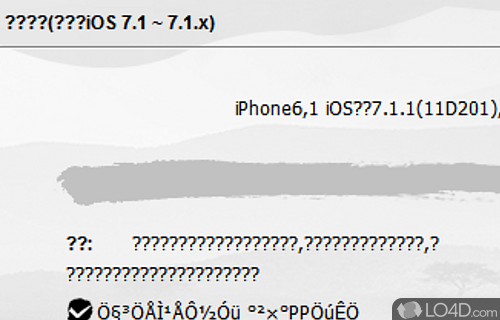
User-friendly application which allows you to unlock or jailbreak Apple devices running iOS 9 and newer.
Pangu Jailbreak is a freeware iOS jailbreak app and iPhone tool, developed by Pangu Team for Windows.
The download has been tested by an editor here on a PC and a list of features has been compiled; see below.
Utility for all users to easily jailbreak any Apple device iOS 7 and later
Pangu Jailbreak is a handy utility that can make it possible for every user to easily jailbreak any Apple device that is powered by iOS 9 or higher.
Bypassing certain restrictions imposed on some devices in order to limit the capabilities of those units is often possible thanks to third-party tools that were developed precisely for such purposes.
Most iPhone and iPad owners are familiar with the procedure called jailbreaking, as there are quite a few such devices which have been unlocked and allow their users to expand the functionality of the gadget.
Pangu Jailbreak is one of the applications that aim to make this procedure as smooth and simple as possible. This software solution has the advantage of being able to run right out of the box, without requiring installation, so it can be carried onto a portable storage device and deployed from there.
Prior to starting the program users will have to make sure iTunes is installed and its service is up and running. Then, after connecting the iPhone or iPad, things are quite straightforward. Pangu Jailbreak will read the information on the device and display the type of device, as well as the iOS version installed on it.
Pressing the 'Jailbreak' button will start the process and there is nothing to configure as the application carries out the procedure automatically. Nonetheless, it is highly advisable to perform a full backup of the device before beginning the job, in order to avoid potential data loss in case the task is interrupted or an error occurs.
Features of Pangu Jailbreak
- 3rd-Party Support: Access a variety of 3rd-party app stores and sources.
- App Management: Install, uninstall and manage apps with ease.
- Backup: Create a full iTunes-style backup of your device.
- Battery Optimization: Improve your device's battery life and performance.
- Customization: Change the look and feel of your device.
- Data Protection: Secure your important data with encryption.
- Data Recovery: Recover lost or deleted data from your device.
- File Browser: Navigate your device's filesystem with ease.
- IOS Security: Utilize the latest security protocols to protect your device.
- Performance Tuning: Optimize your device for maximum speed and reliability.
- Safety Measures: Keep your device secure with the latest safety measures.
- System Tweaks: Make various modifications to system settings and parameters.
- Total Control: Gives you full control over your device's functions.
- Unjailbreak: Easily restore your device to its original state.
Compatibility and License
Pangu Jailbreak is provided under a freeware license on Windows from iPhone tools with no restrictions on usage. Download and installation of this PC software is free and 1.3.1 for iOS 9 is the latest version last time we checked.
What version of Windows can Pangu Jailbreak run on?
Pangu Jailbreak can be used on a computer running Windows 11 or Windows 10. Previous versions of the OS shouldn't be a problem with Windows 8 and Windows 7 having been tested. It comes in both 32-bit and 64-bit downloads.
Filed under:


